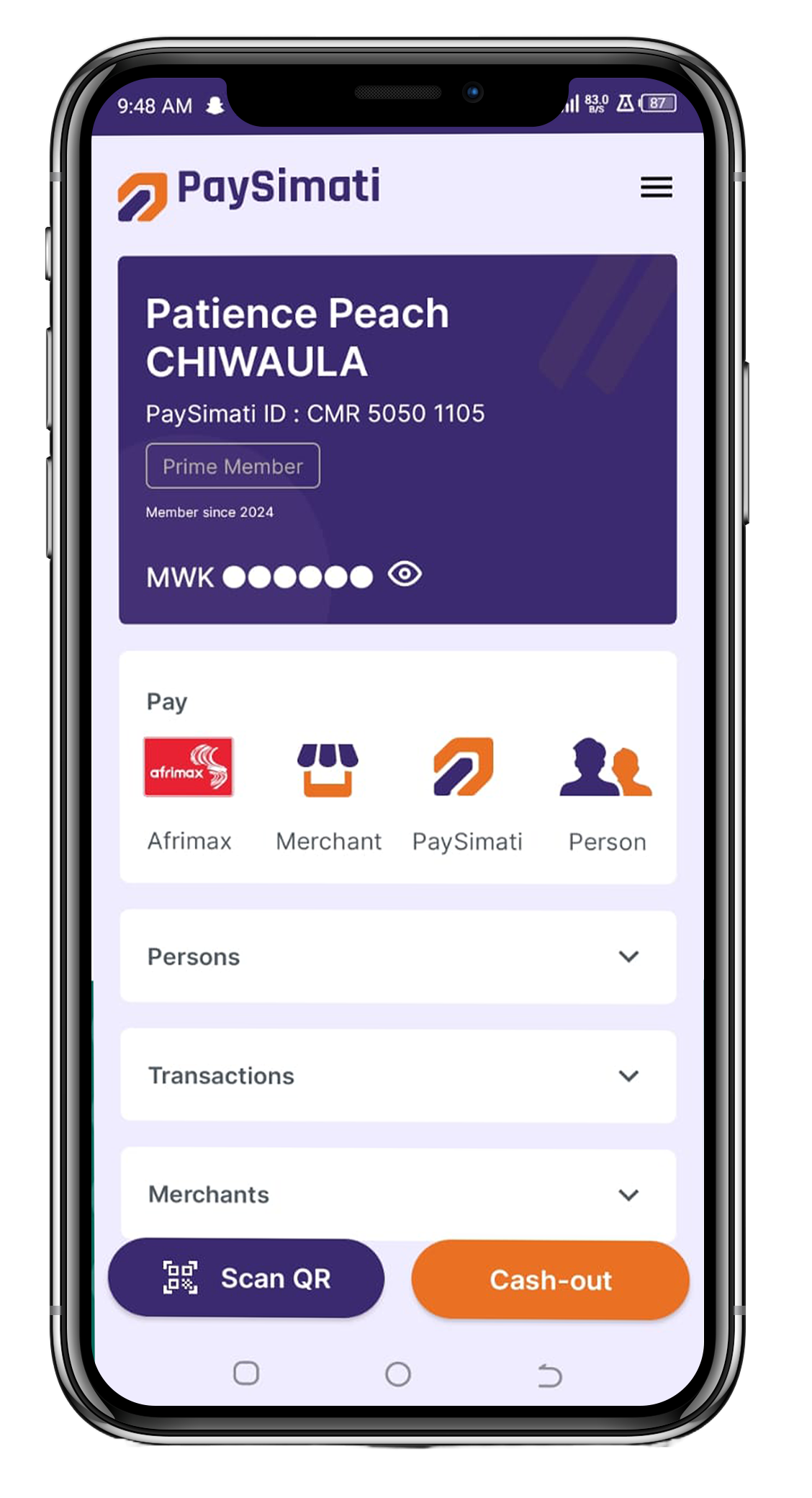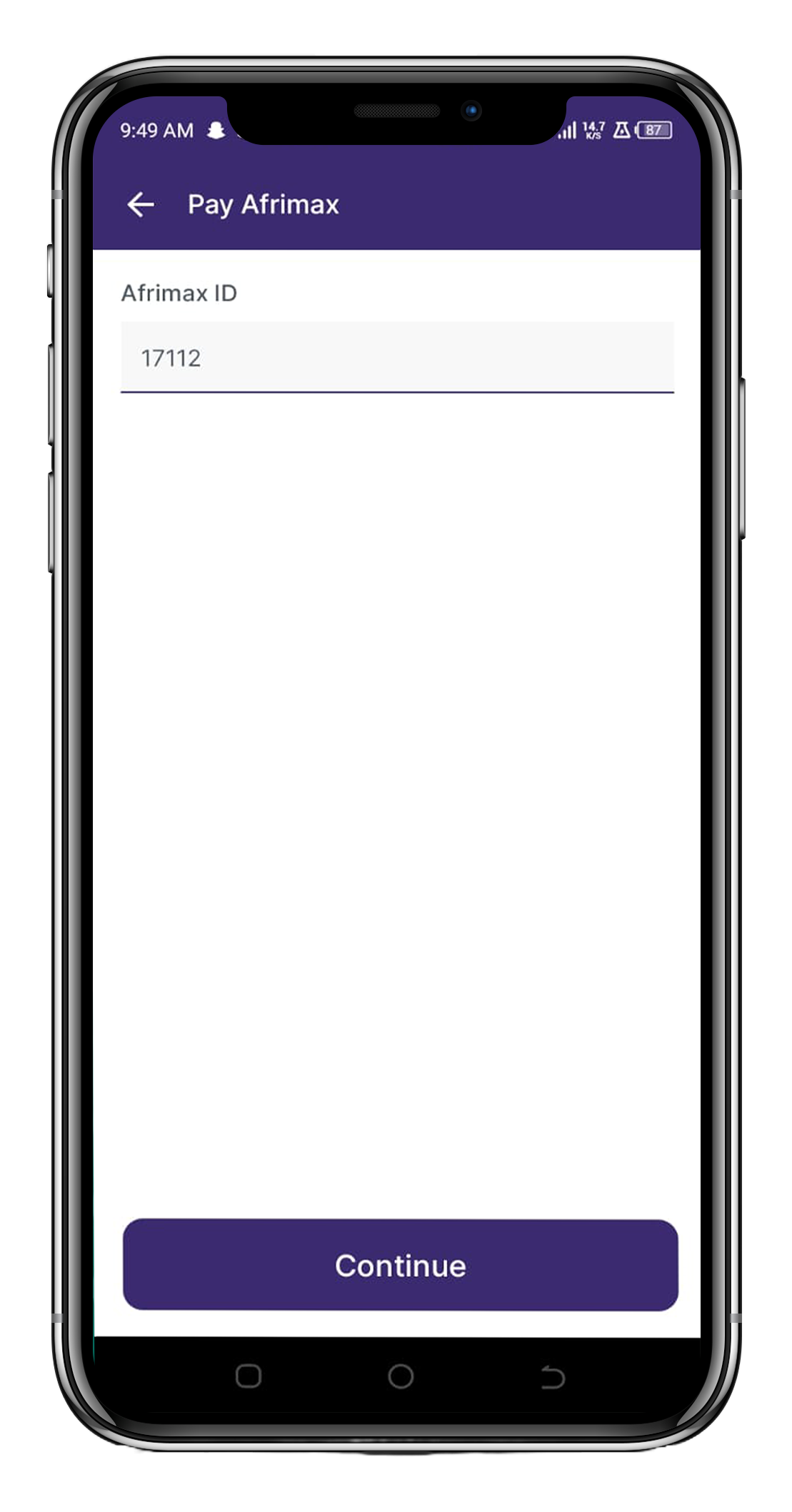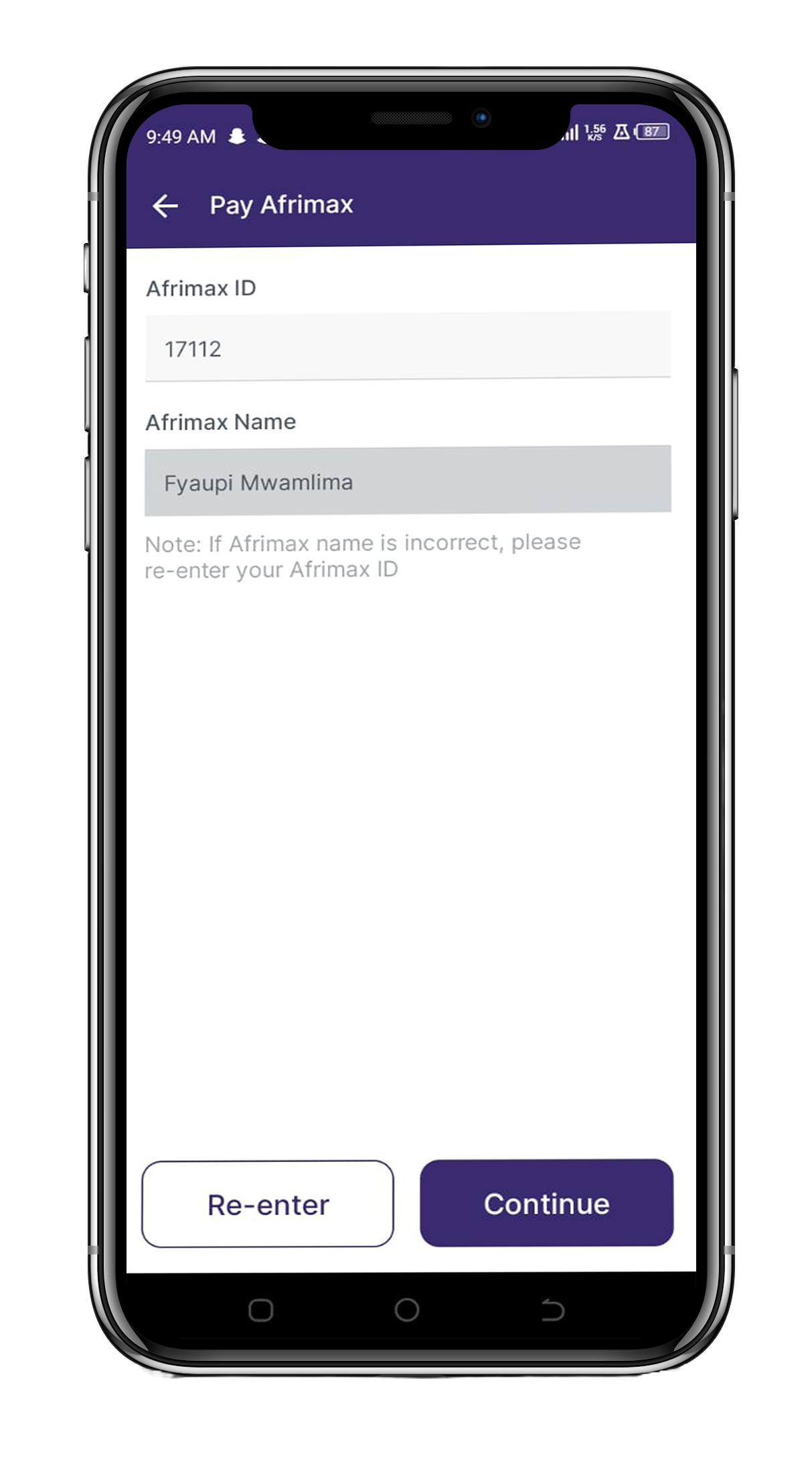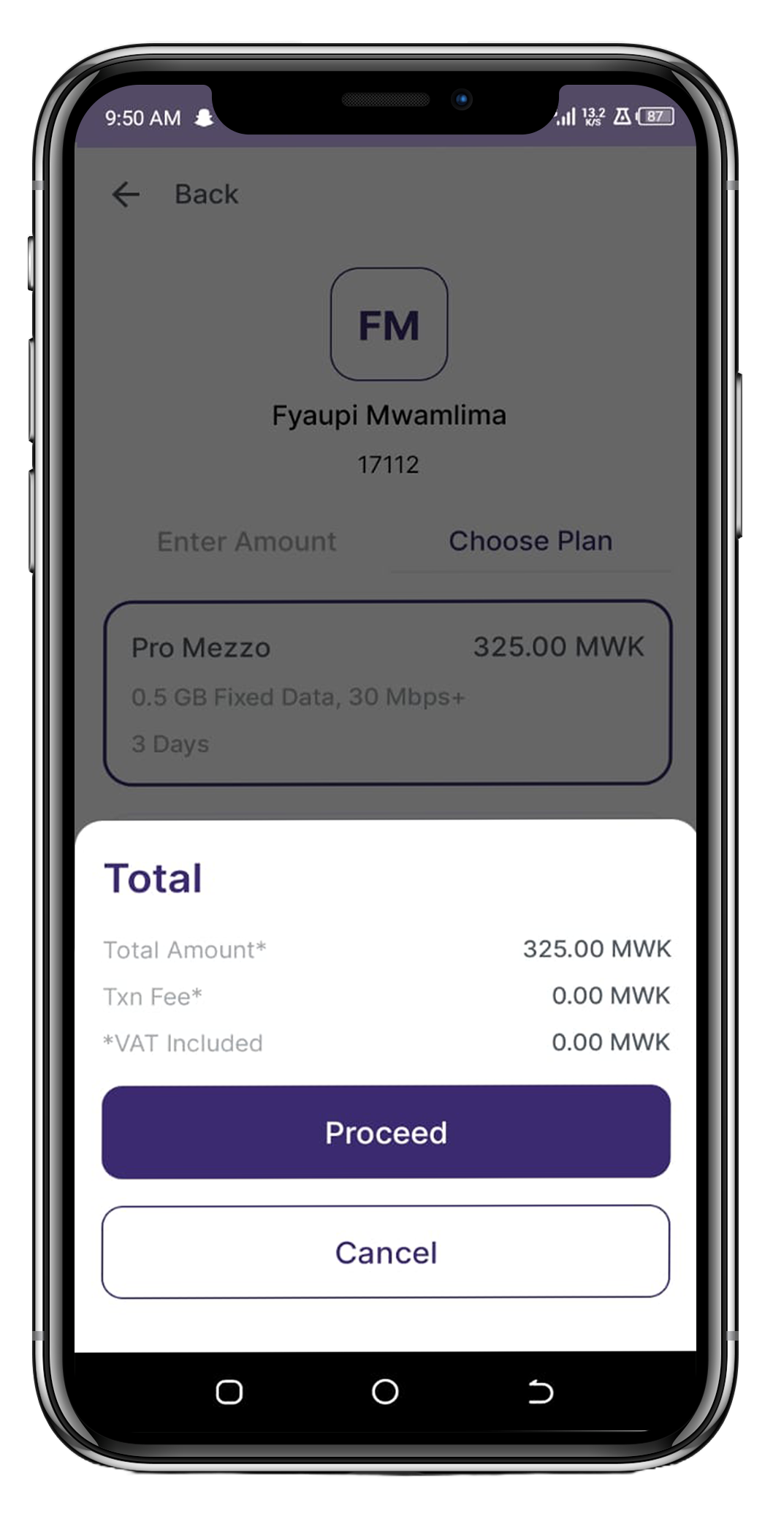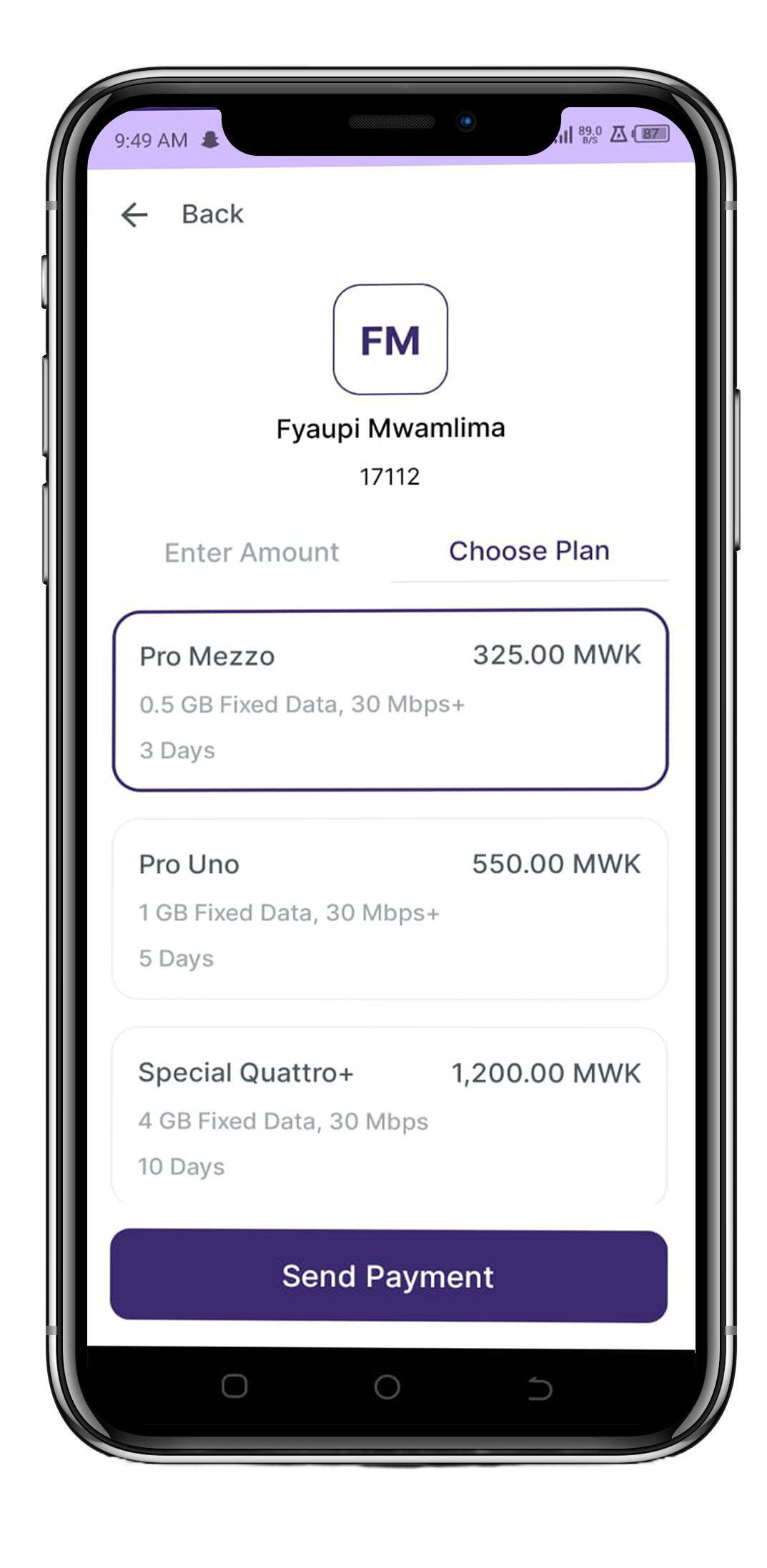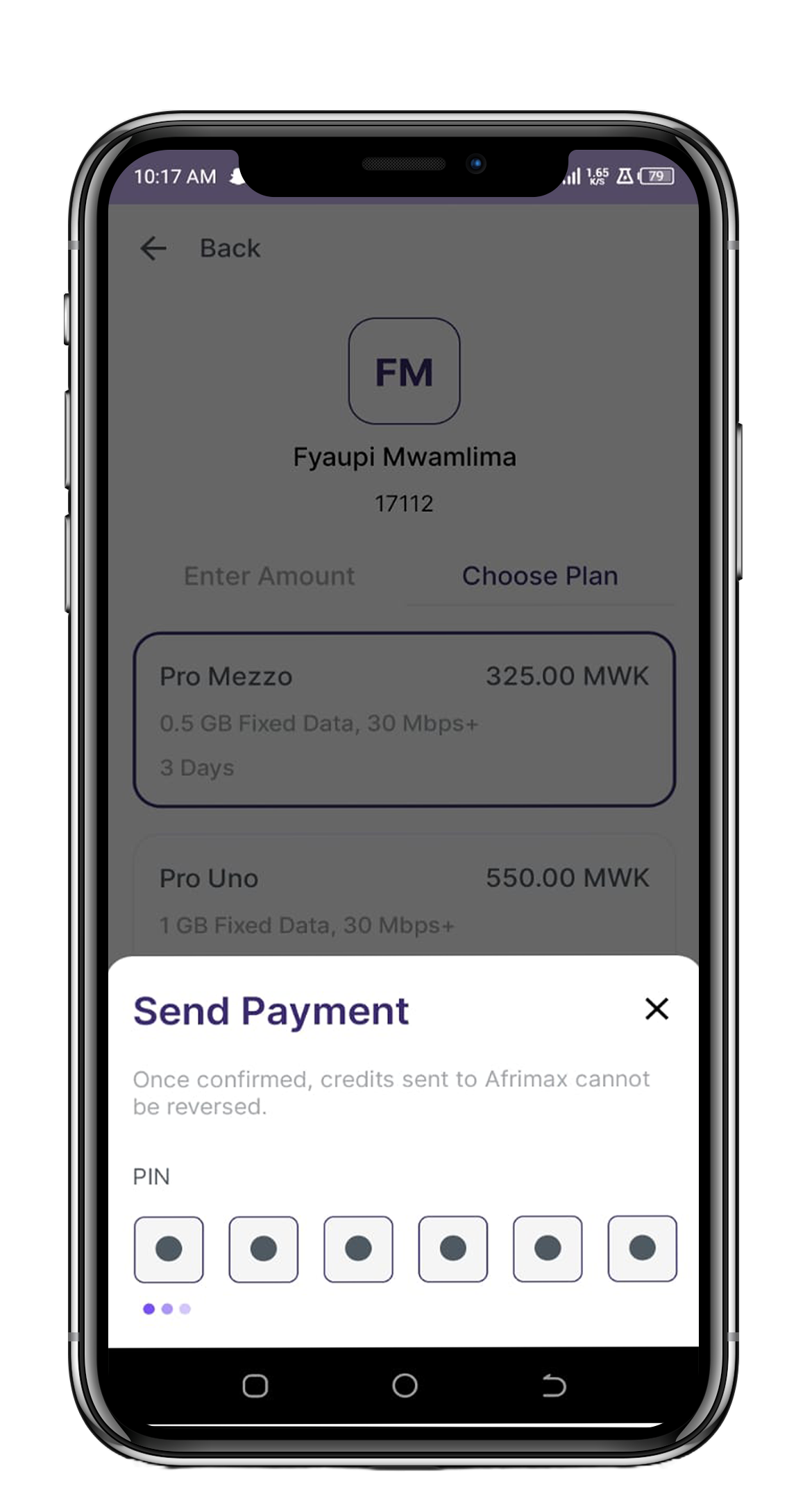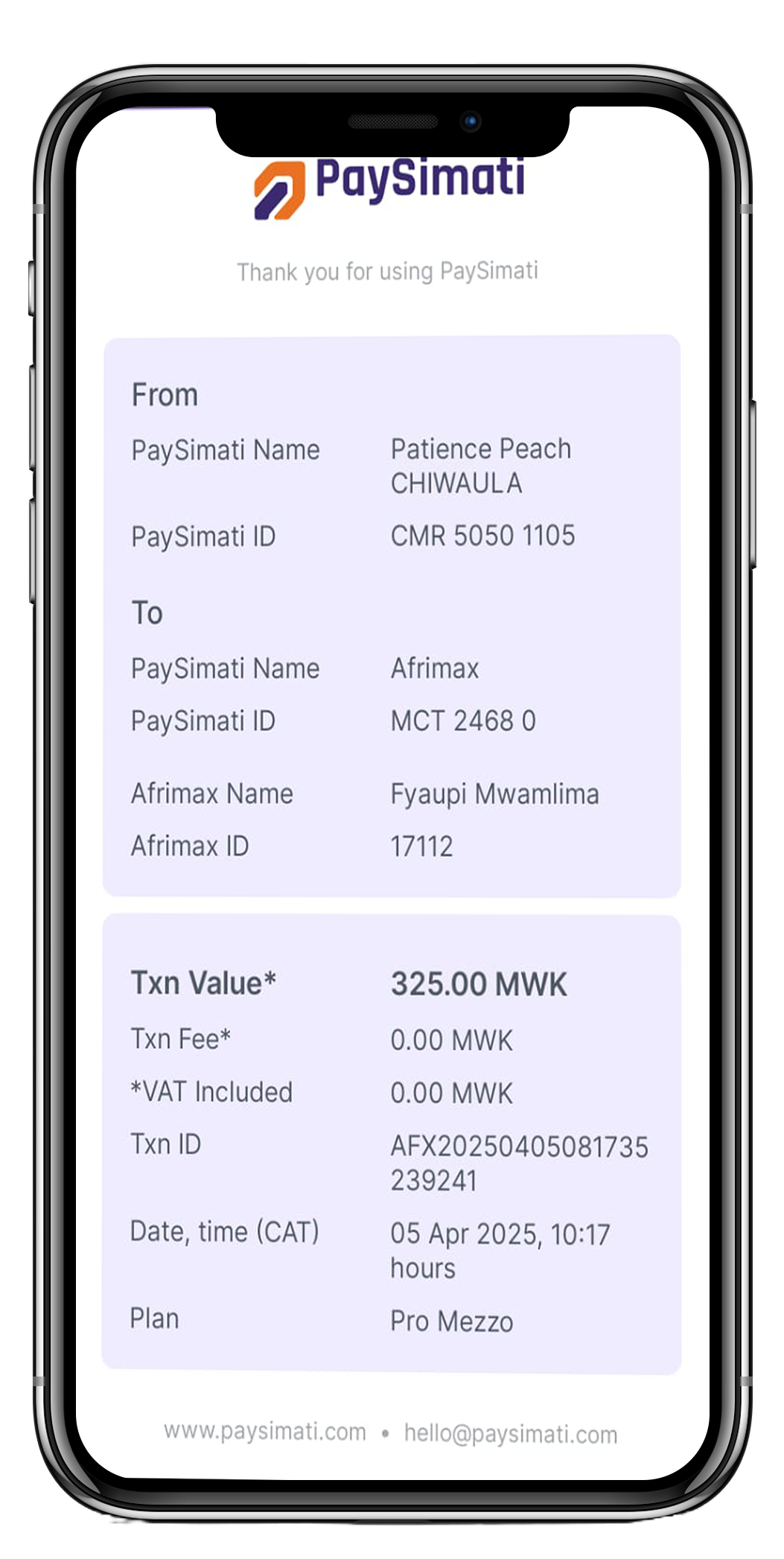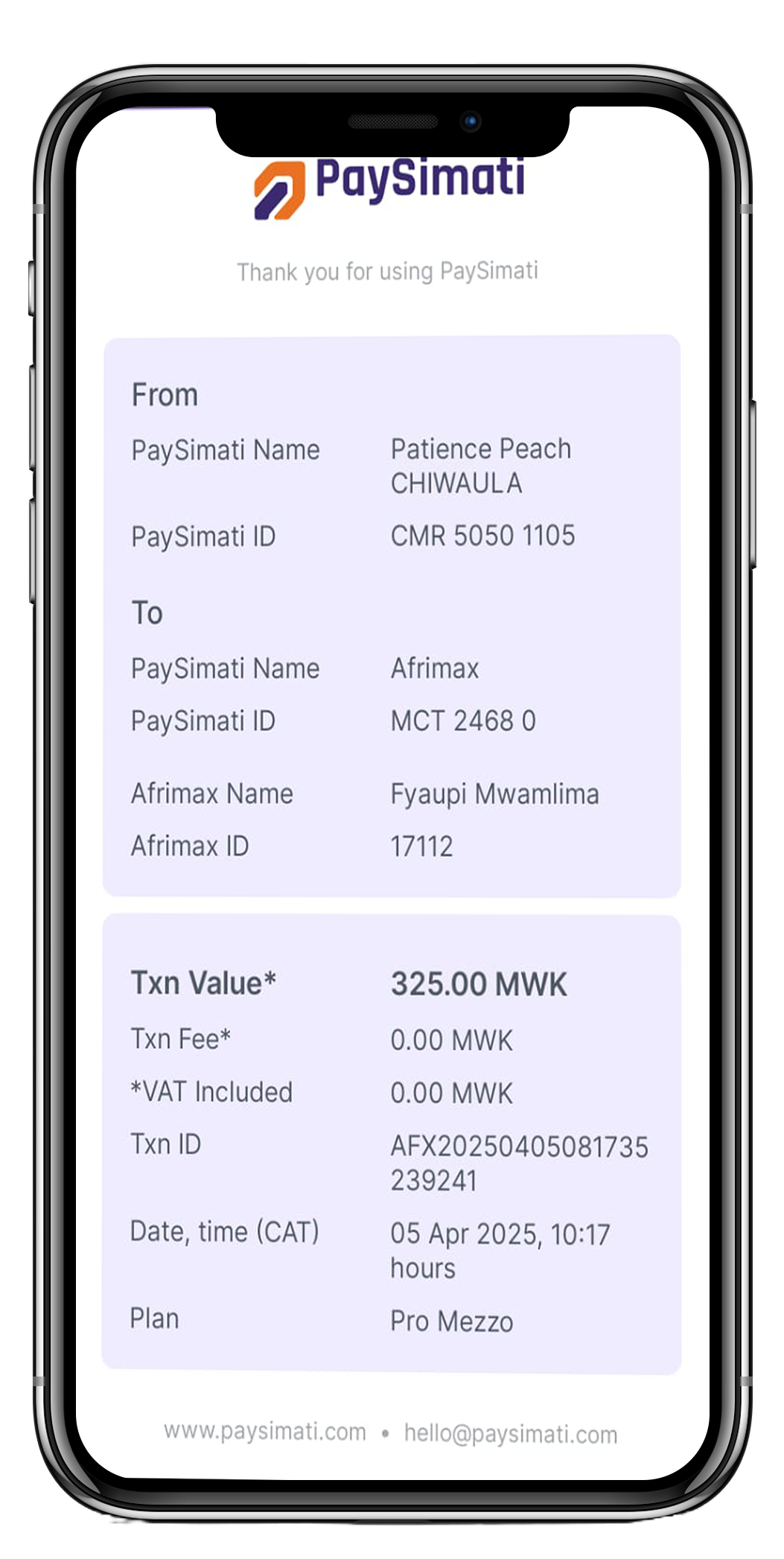Pay Afrimax

Open PaySimati app, on the pay section select Afrimax

Enter your Afrimax ID and tap continue

tap the member name and tap continue.

Select afrimax plan from the list and tap proceed

Tap send payment to confirm

Enter you PIN to authorise payment

Recive a success message