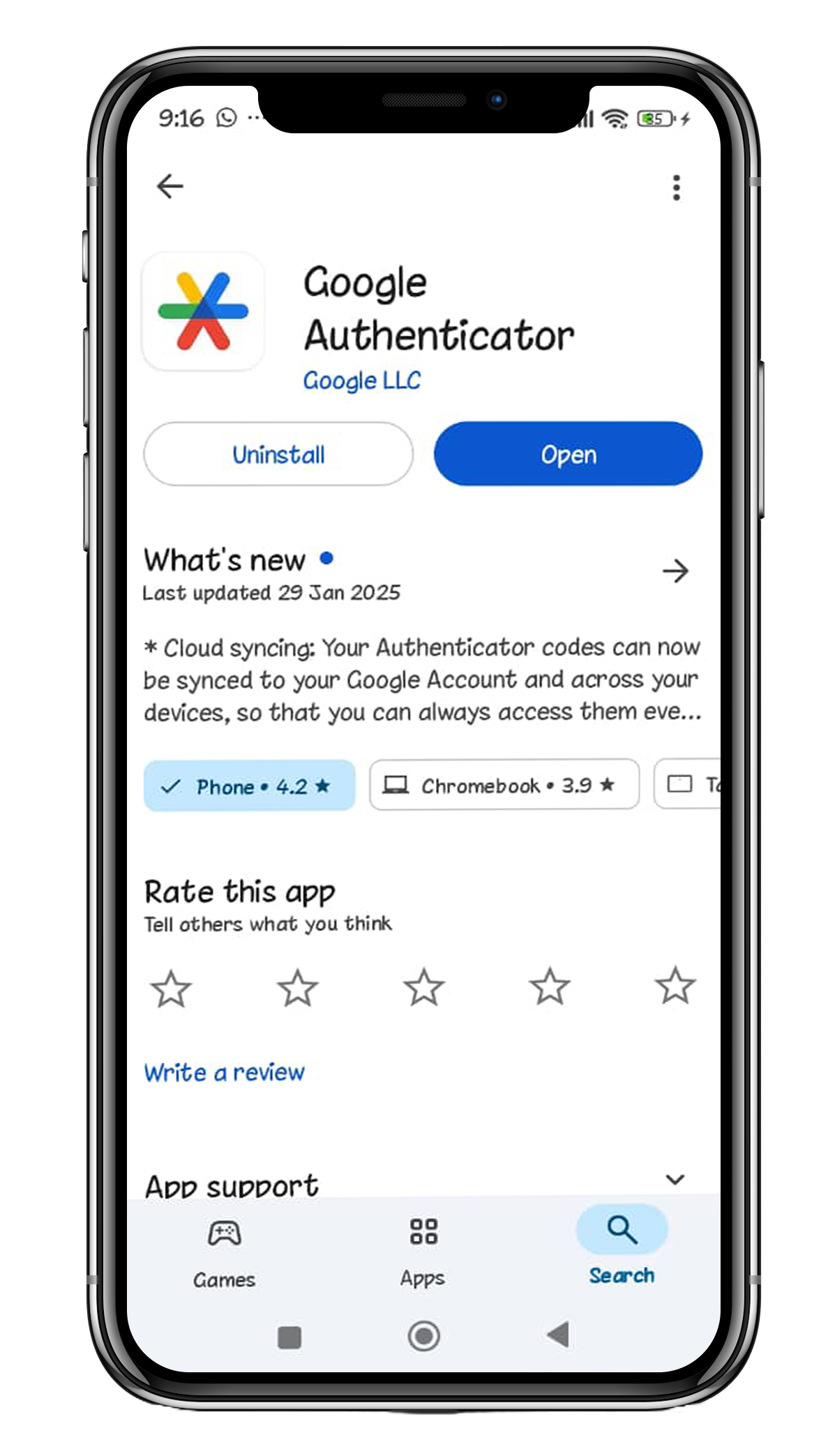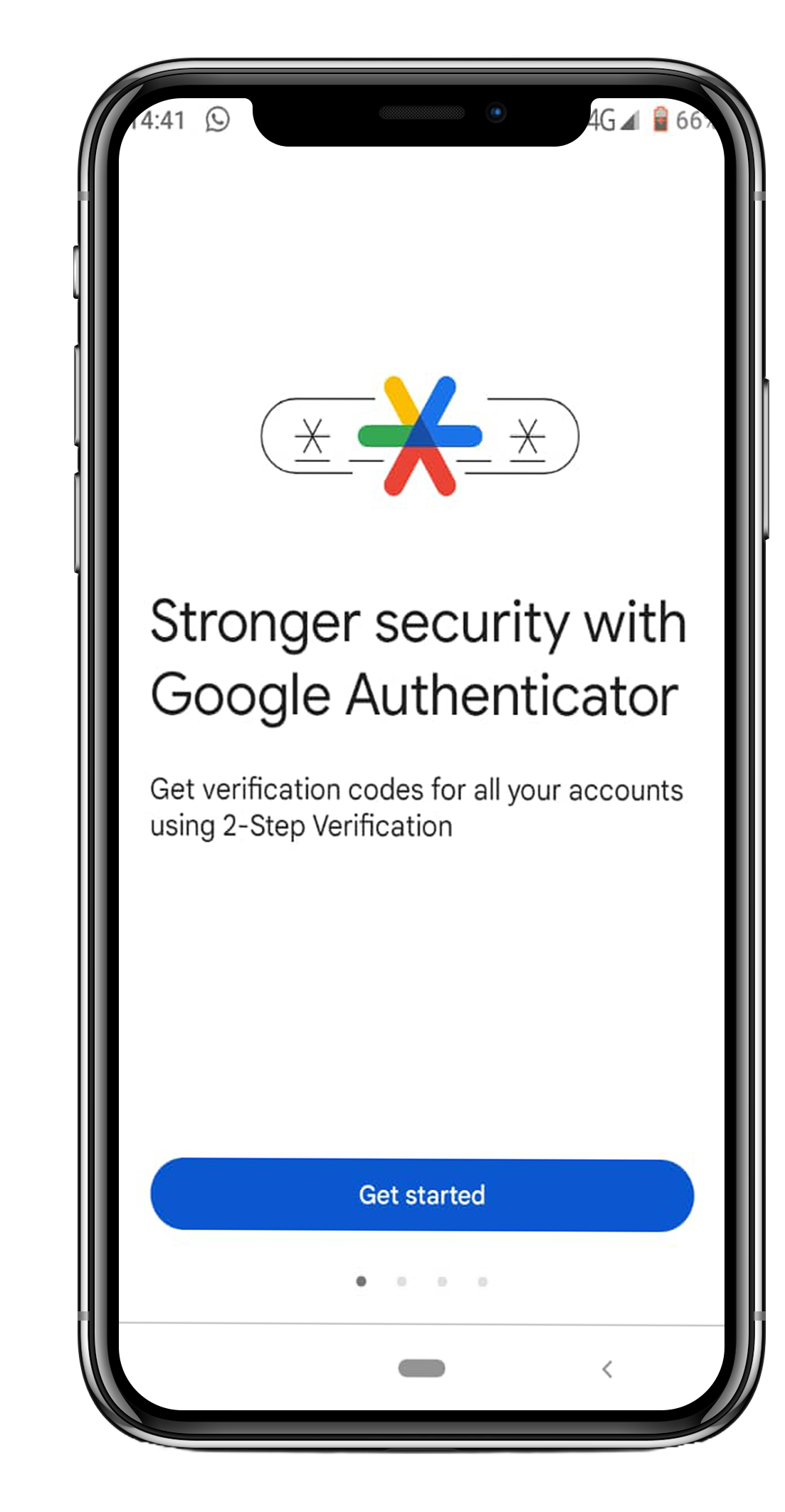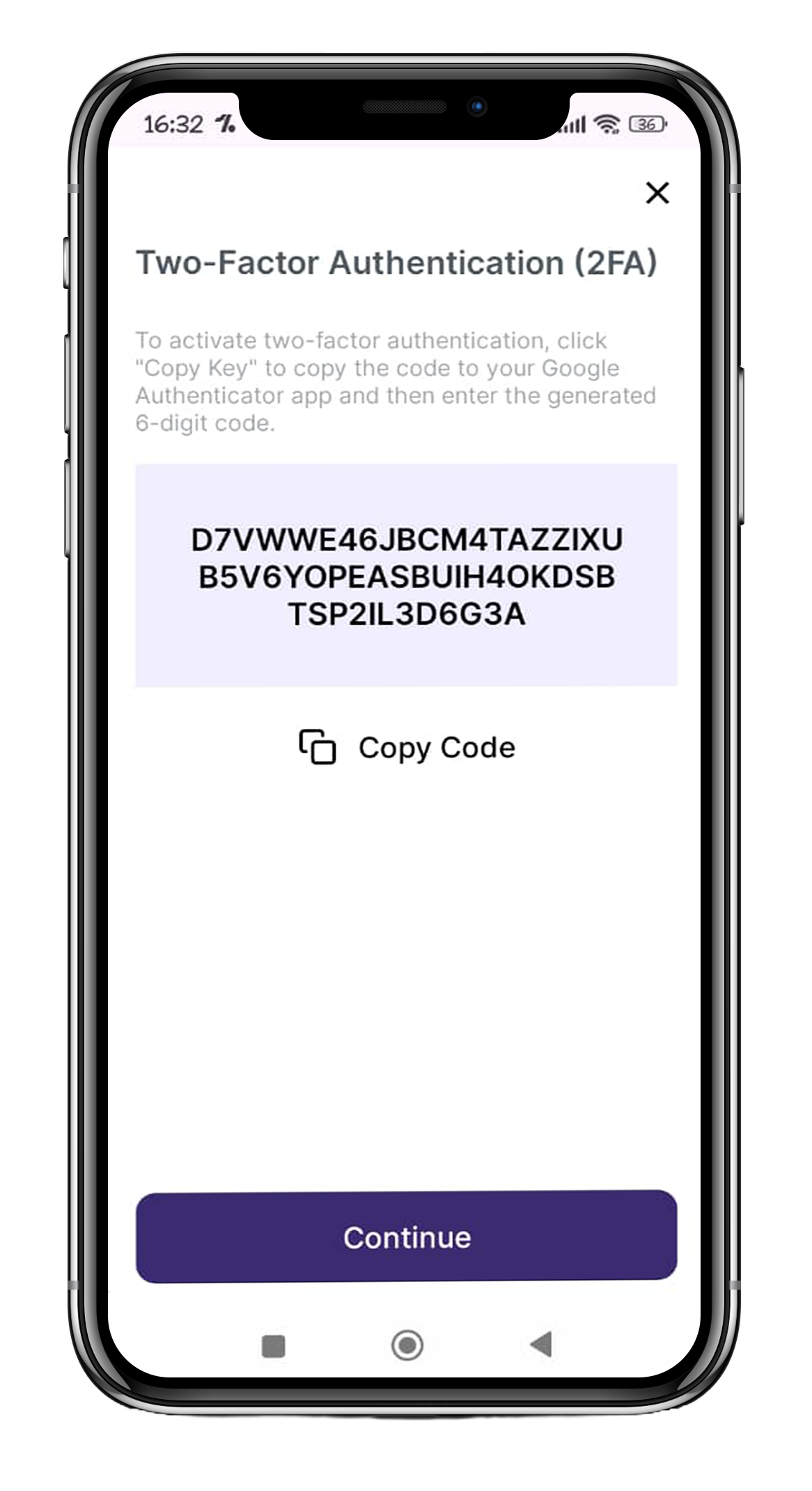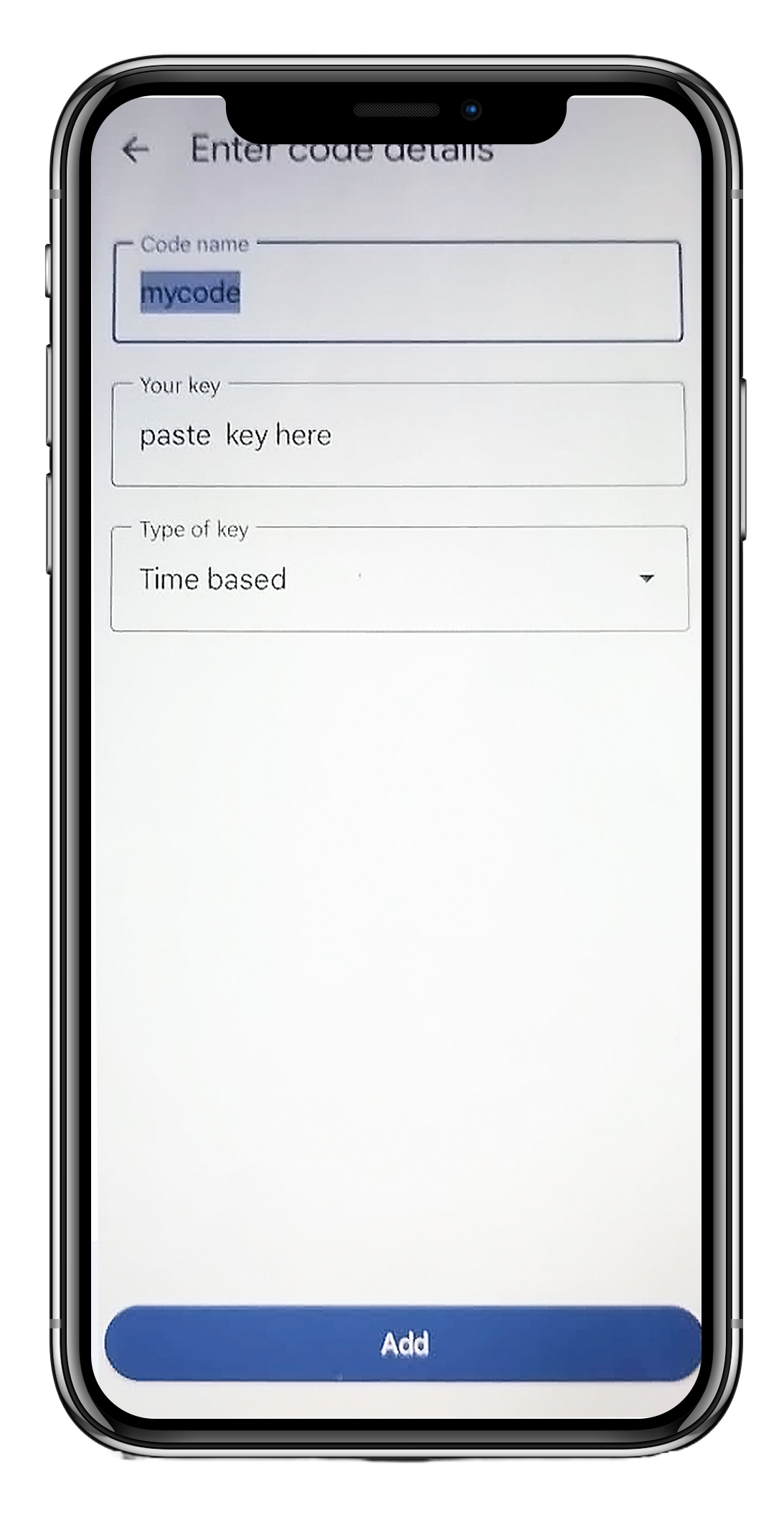Open Google Play (Android) or App Store (iPhone) Search for Google Authenticator and install it.

Open google authenticator app and tap get started, Sign in using your Gmail account (keeps your codes safe if you change phones)

Open PaySimati app, go to the screen that shows your Google Authenticator setup code, this comes after entering login and PIN/Password details

Open the GA app and tap ➕ Choose 'Enter a setup key', Paste your code into the 'Your key' field, Choose 'Time-based' if asked, Name the account (e.g., 'PaySimati')

A 6-digit code that changes every 30 seconds will be shown ,Copy the code go back to the PaySimati app and paste it in ⏱ If the code changes too soon, wait and try the next one
Note:Once PaySimati accepts your code, tap "Finish" to complete login